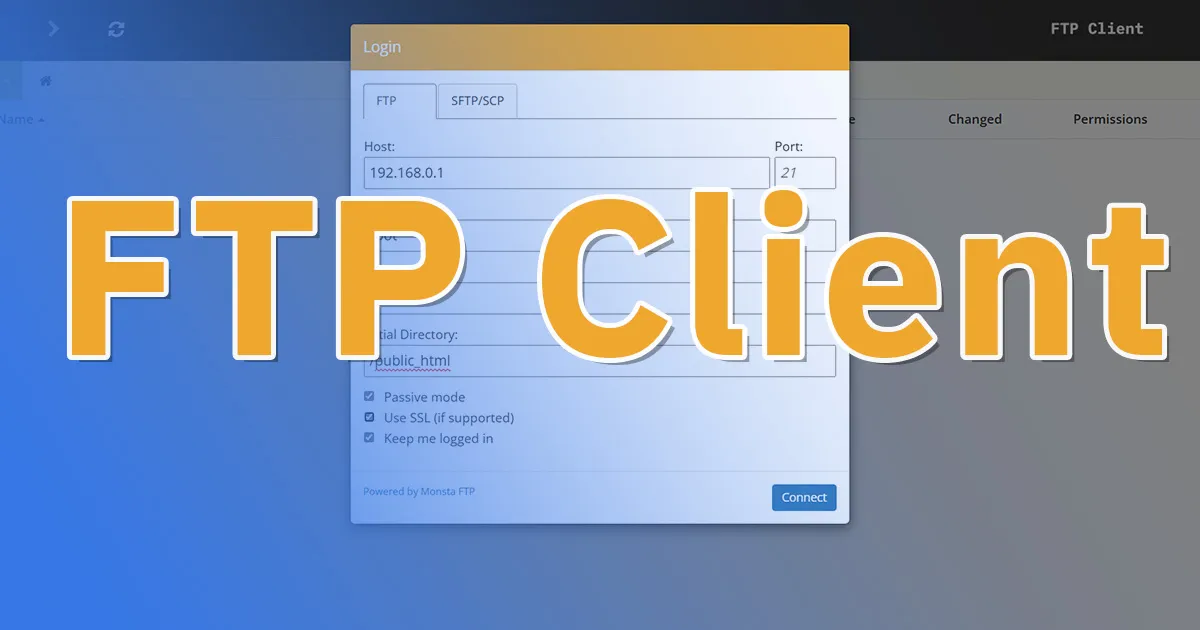Introduction to the FTP Client Tool
Managing website files can be a time-consuming task, especially when you need to upload or download files to a web server frequently. While traditional FTP clients like FileZilla are useful, they often require installation and can sometimes be more complex than necessary. Toolsera.net’s FTP Client tool provides a convenient, web-based alternative that makes file transfers easier, faster, and more accessible, directly from your browser.
The FTP Client tool is designed to allow you to upload, download, and manage your files on a web server without the need for installing any software. This can be particularly useful when you’re working on multiple devices or collaborating remotely. By offering a fully functional FTP client in the cloud, it provides you with the flexibility and efficiency you need to manage your website files without a hitch.
What is FTP and Why You Need It?
FTP (File Transfer Protocol) is a standard network protocol used for transferring files between a client and server over a TCP-based network, such as the Internet. It’s commonly used by web developers and administrators to upload website files, update content, and maintain backups. Using an FTP client allows you to access your web hosting files directly, making it easier to manage content compared to using the hosting provider's control panel.
Why a Web-Based FTP Client?
Most FTP clients require installation, are platform-specific, and often need to be updated. With a web-based FTP client, you have the advantage of managing your files from any device with a browser, eliminating the need for any setup or installation. You can manage files on the go, from any location, and collaborate with teams more easily.
Toolsera’s FTP Client brings all these benefits and more, making file management faster, more efficient, and highly accessible.
Features of the FTP Client Tool
- Easy File Upload and Download: Upload or download multiple files directly from the browser without installing additional software.
- Drag-and-Drop Functionality: Quickly move files between your local device and the server using the simple drag-and-drop interface.
- Secure File Transfer: All transfers are encrypted using secure FTP protocols (SFTP), ensuring your data is protected from unauthorized access.
- File Management: Create, rename, delete, and edit files and folders directly from the FTP client tool.
- Cross-Platform Access: Since the FTP client is web-based, it works on all operating systems, including Windows, macOS, and Linux.
- No Installation Required: Access the FTP tool from any browser, eliminating the need for software installation.
How to Use the FTP Client Tool
Here’s a step-by-step guide to using Toolsera’s FTP Client:
- Navigate to the Tool: Visit Toolsera.net and open the FTP Client tool.
- Enter Server Credentials: Provide the necessary FTP credentials, such as your server address, username, and password.
- Connect to Your Server: Once connected, you’ll be able to view the files and folders stored on your server.
- Upload or Download Files: Use the intuitive drag-and-drop interface to upload files from your local computer or download files from the server.
- Manage Files: You can create, rename, delete, or edit files and folders directly from the FTP interface.
FTP for Web Developers
FTP clients are essential for web developers managing websites, especially during initial site setup or when deploying updates. Here’s how developers benefit from Toolsera’s web-based FTP Client:
- Uploading and Updating Website Files: Quickly upload your HTML, CSS, JavaScript, or other files to the server without needing to leave your browser.
- Collaborating with Teams: Multiple team members can access the web-based FTP client from different locations, making collaboration on website projects easier.
- Backup and Restore: Easily download and back up your entire website and restore it when needed. This is especially useful for maintaining security and preventing data loss.
- Editing Files: Some basic editing functionality within the FTP client allows you to make quick updates to files like .htaccess, robots.txt, or sitemap.xml.
FTP for Web Designers
Web designers can also benefit greatly from using an FTP client:
- Upload Design Assets: Upload your images, fonts, and other design assets directly to the website’s server.
- Manage Media Files: Easily organize and manage large collections of media files, ensuring your design resources are neatly arranged on the server.
- Instant Updates: Upload new design files instantly, allowing clients or stakeholders to view changes in real-time.
Conclusion
Toolsera.net’s FTP Client tool offers a convenient, secure, and accessible solution for managing your website’s files directly from the browser. With features like drag-and-drop uploads, cross-platform support, and secure SFTP, this tool is perfect for web developers and designers alike. Whether you’re making quick edits, uploading new files, or managing a large collection of assets, Toolsera’s FTP Client can streamline your workflow and save you time.